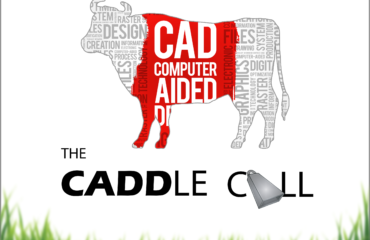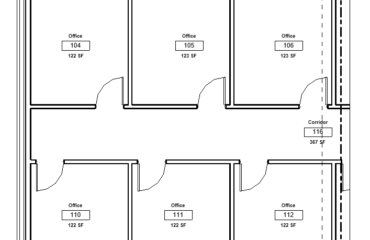Kimberly Fuhrman, architectural technologist and President of AUGI, is back with us this week to discuss the major architectural rendering options available on the market today, along with the benefits and drawbacks of each.
Listen to The CADDle Call podcast on these platforms: Anchor, Apple Podcasts, Google Podcasts, Spotify, Overcast, Pocket Casts, Breaker, RadioPublic, Stitcher, iHeart Radio.